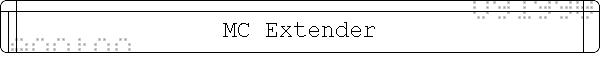
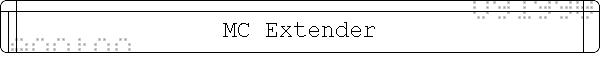
If you have a Media Center PC, then make sure you have your Xbox 360 setup to be an Extender. I currently have three tuners in my Media Center PC. Two are NTSC (analog) tuners that are connected to two Dish Network satellite receivers, while the third is an ASTC (digital) tuner and is connect to an antenna for local HD over the air (OTA) broadcasts. All of our CDs and online purchased music is on the Media Center PC as are our scanned and digital camera photos (lots more scanning to do). I also have a large collection of videos (e.g., Red Vs. Blue) on the Media Center PC. All this content is available on the Family Room HDTV that is connected to the Xbox 360. I especially like the digital video recorder (DVR) functionality on the satellite and HD OTA content. We just don't watch live TV anymore.
Setup is easy and well worth the effort.
There is a good article on the Xbox website at:
http://www.xbox.com/en-US/community/personality/elle/20060203-pcmedia2.htm
NOTE:
You can use your old Xbox as a Media Center Extender as well - if you can find the kit, it is no longer produced and is only available second hand. While the Xbox kit enabled old Xboxes as Media Center Extenders they will not playback some video formats nor will they playback HD content. In addition, Windows Vista does not support the old Xbox as a Media Center Extender. This is too bad and is going to keep me from upgrading my Media Center PC to Vista as I really like using my old Xbox as a Media Center Extender.