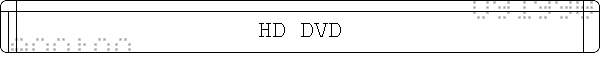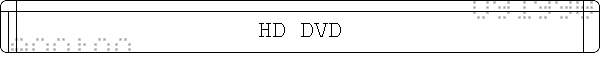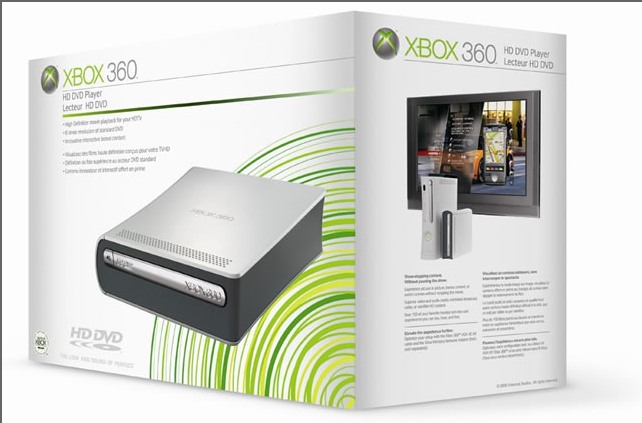| HD DVD versus Blu-Ray (my take):
Both have their pluses and minuses.
- Capacity: In the end, Blu-Ray has more capacity, but costs
substantially more. The capacity features seems to be a red
herring as either format can hold a full length film in HD.
- Price: Most stand-alone Blu-Ray players cost $1000, while HD DVD
players are available for between $350 and $500 (and prices are
falling fast). The cheapest Blu-Ray player available (at this
time) is the PlayStation 3 ($499 for "cheap" version +
$100 for a HD connector).
Price should be a consideration for anyone that thinks they will
eventually have more then one HDTV in their house. With the
change over to all digital broadcasts by 2009 and the falling prices
of HDTVs this isn't as far-fetched as it sounds. If you have a
library of HD movies you are going to want to watch them on all your
HDTVs, not just your gaming machine. The cost of the
additional player(s) should be a consideration when picking a
standard upon which to base your library.
- Quality: Both standards provide a better quality picture then a
standard DVD. However, if you can get someone at a Best Buy or
Fry's to run movies side-by-side you can see the difference.
HD DVDs are currently providing a better picture. This appears
to be caused by the current Blu-Ray movies using the old MPEG-2
encoding scheme (it is a good thing they have more capacity, cause
they need it for this method of encoding movies), while the HD DVDs
are using the VC-1 encoding. I'm not an expert in encoding
schemes and have no understanding of why studios are using the
MPEG-2 encoding on Blu-Ray. H.264 and VC-1 are both available
under the standard. All I know is the current HD DVD movies
look better then the Blu-Ray. It is a near thing - they both
look great.
- Added Features: There are all types of added features
available under both standards. I've not played with them
much, but understand them to be comparable. With the added
capacity, the Blu-Ray should be able to hold more "extra" features.
- Issues:
- Blu-Ray hardware prices may eventually come down to HD-DVD
prices, but it is going to take a while. HD-DVD builds on
current DVD technology and manufacturing processes. Blu-Ray
is a start-over and requires all new technology and
manufacturing facilities.
- In it's original release owners of certain Sony HDTVs experienced problems using
the Xbox 360 HD DVD Player at 1080p. Microsoft issued an
update in November 2006 to fix the issue.
- The PS3 Blu-Ray playback does not scale correctly on HDTVs
that only support 720p. Movies playback at 480p (same as a
regular DVD) on 720p HDTVs. Sony has indicated they may
issue a firmware update to address this issue (as of December
2006). There has been no firm commitment or timeline for
Sony to fix this problem.
- The PS3 Blu-Ray playback does not correctly support 1080-24
(24 frames per second 1080 HD playback). Sony has
committed to providing a firmware update to fix this issue (as
of December 2006).
- Studios are not currently enabling High-Bandwidth Digital
Content Protection (HDCP) on either Blu-Ray or HD DVDs. If
they begin to enable HDCP on movies they will only be playable
in 720p unless a DVI or HDMI cable connects the player to the
TV. Currently the Xbox 360 does not support HDMI and the
PS3 only supports it if you purchase a $100 add-on cable.
Neither console supports DVI.
- Blu-Ray media costs are also higher (as it is a whole new
technology). Thus far studios haven't been passing this
cost on to consumers, but this could change. In addition,
if you purchase a HD content recorder based on Blu-Ray, the
media is going to be substantially more expensive then if your
recorder is HD DVD based.
|