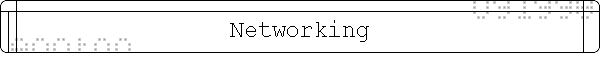
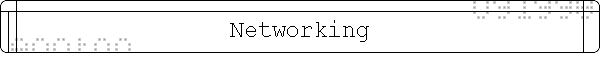
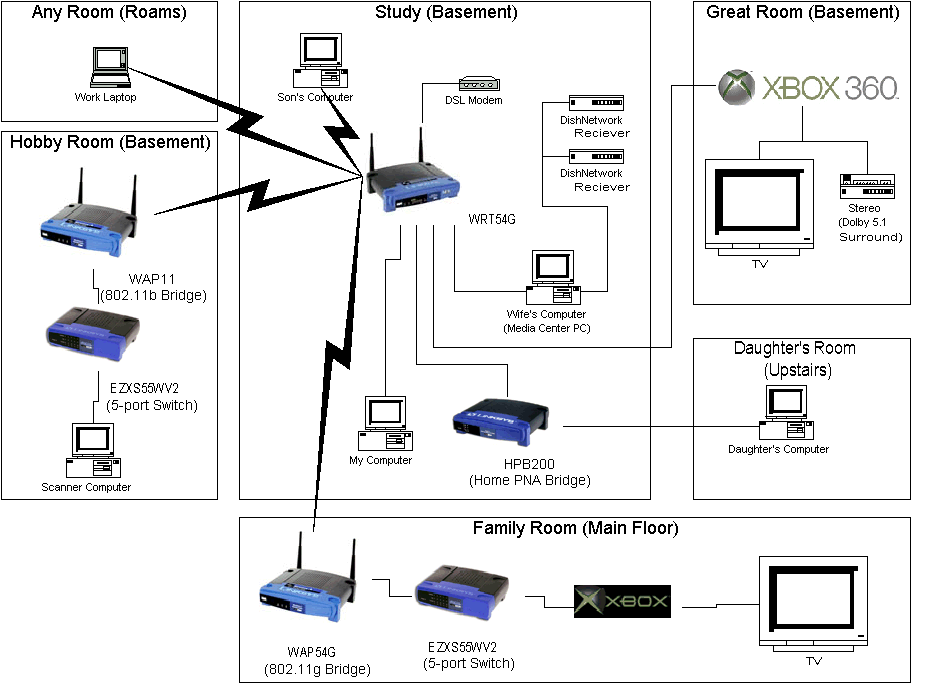
The above diagram shows the home network setup (as of December 2005) in our household. As you can see all the computers in the house have broadband connections (either with Ethernet, Home PNA, wireless adapter, or wireless bridge). I could probably get rid of the Home PNA, it is a remnant of my first home network. But it works fine for my daughter's use from her room, so why? Also note that the primary reason for the two wireless bridges with 5-port switches is to enable folks to just plug in their Xboxes when they come over for a "Beat'm Up". The bridge on the main floor also allows the Xbox there to act as a Media Center Extender. The Media Center PC (my wife's computer) acts as the main hub for content throughout the house. We store all our music, pictures, and TV shows (used as a DVR) on the Media Center PC. They are then accessible on any other PC, and especially on the Xbox and Xbox 360 in their Media Extender modes. I was afraid the 802.11g bridge to the main floor was not going to be fast enough for this use, but so far it has not been an issue, and we have a lot of 2.4 Ghz devices (phones, Xbox 360 controllers, bluetooth adapters, microwave).